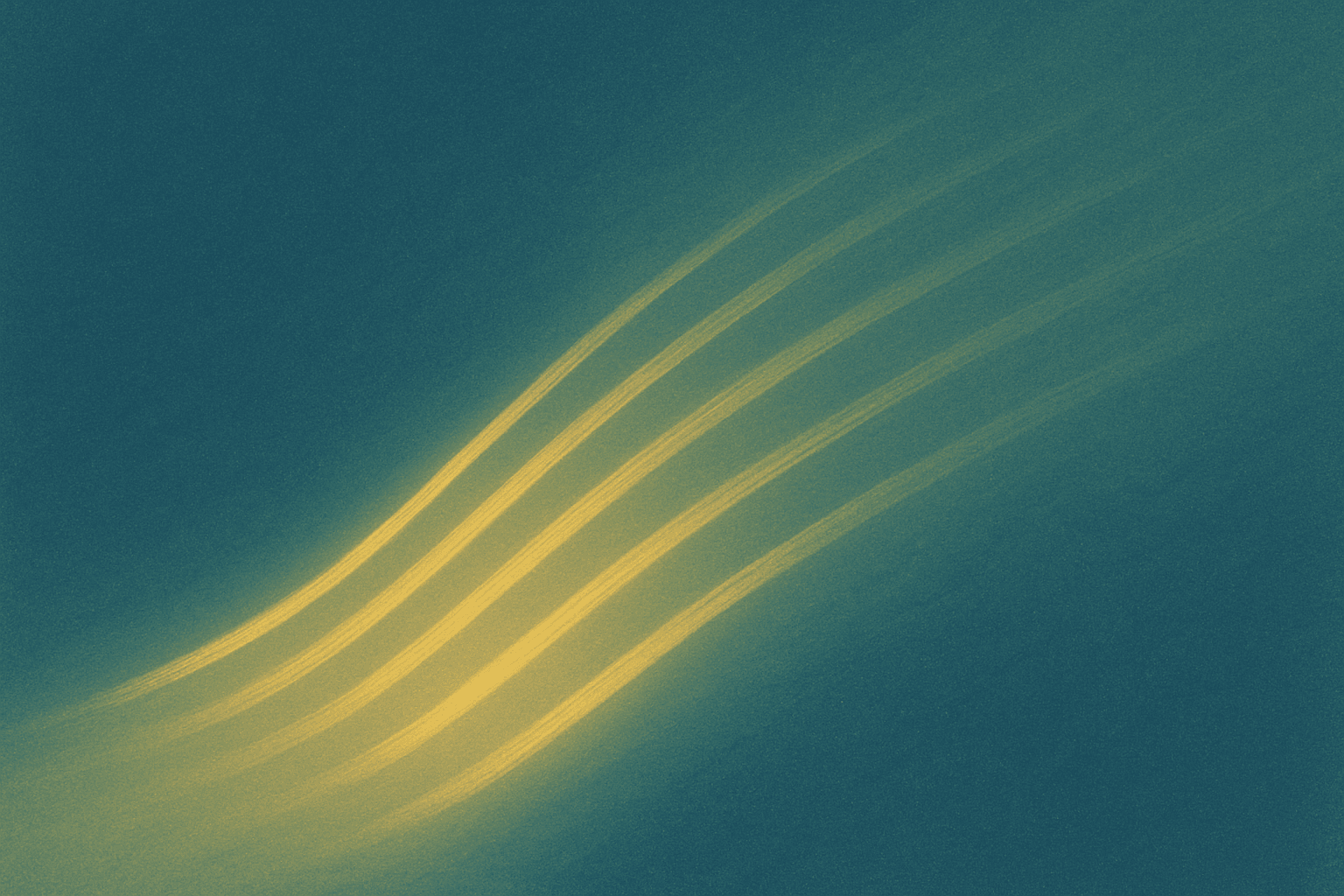
If you’re building with AI and want to automate workflows without getting deep into code, no-code platforms are your shortcut. You can move 10x faster, skip the boilerplate, and stay focused on the logic, not the syntax.
This post breaks down what no-code automation really is, what tools are worth your time, and how to get started.
What Is No-Code Automation?
No-code automation tools let you build workflows using drag-and-drop blocks or plain English, instead of code. You can connect apps, set logic, and automate tasks visually, perfect for makers, operators, and AI builders who want speed without asking an engineer for help.
Think Zapier zaps, Make scenarios, or GPT-driven flows that just do things when conditions are met.

Key Benefits of No-Code Automation
Here’s what makes no-code tools powerful for solo builders and lean teams:
Fast setup: Build in minutes what used to take days.
Lower cost: No need to hire devs for routine logic.
Fewer errors: Visual builders are easier to debug than code.
Scales with you: Tweak workflows as your needs grow.
Connects everything: Most tools support hundreds or thousands of integrations out of the box.
If you’re already using GPT or other AI models, these platforms help you do things with that intelligence such as triggering actions, summarizing info, updating systems without writing glue code.
Leading No-Code Automation Tools
Different tools excel in specific use cases:
Zapier: Best for simple app integrations, connecting 6,000+ apps with easy drag-and-drop functionality.

Make (Integromat): Excels with complex workflows requiring advanced logic and multi-step automations.

n8n: Ideal for self-hosted automation needs, offering open-source customizability for privacy-focused teams.

Microsoft Power Automate: Perfect for organizations heavily invested in the Microsoft ecosystem.

Kissflow: Specializes in operations and process automation with custom UIs and enterprise-ready features as noted by Kissflow.

Wordware: Stands out with AI-powered natural language programming capabilities for complex, context-dependent workflows.

Why Wordware Is Different
Wordware isn’t just another automation tool. It’s an AI-native platform.
It lets you describe what you want in plain English (e.g., “Summarize meeting notes and update my CRM”), and turns that into a working automation. Under the hood, it can handle:
Loops, branching, and advanced logic
Structured generation (not just raw text)
Images, audio, video inputs
GPT, Claude, and other model integrations
One-click deployment
If you’re building AI-powered flows or trying to automate workflows that think, Wordware’s the tool to beat.
Use Cases That Actually Work
No-code isn’t just for marketers anymore. Here are real examples:
Turn meeting notes into CRM updates
Extract product feedback from support tickets
Generate personalized emails or content at scale
Whether you’re a product manager, technical writer, content strategist, or founder, these tools save hours and remove the excuse that “I don’t have time to automate this.”
How to Get Started
Pick a pain point: What repetitive task slows you down?
Choose a tool: Zapier for quick wins, Wordware for AI workflows, Make for logic-heavy flows.
Build something tiny: A single trigger → action flow is enough to start.
Track results: Time saved, errors reduced, or tasks avoided.
Iterate: As your confidence grows, chain automations together.
Conclusion
No-code automation is no longer a toy. It’s a legit toolset for serious builders.
If you’re working with AI, don’t just consume insights, act on them. Platforms like Wordware let you close the loop between reasoning and doing, without writing a line of code.
Try Wordware for free. just describe your workflow in English and see it come to life.