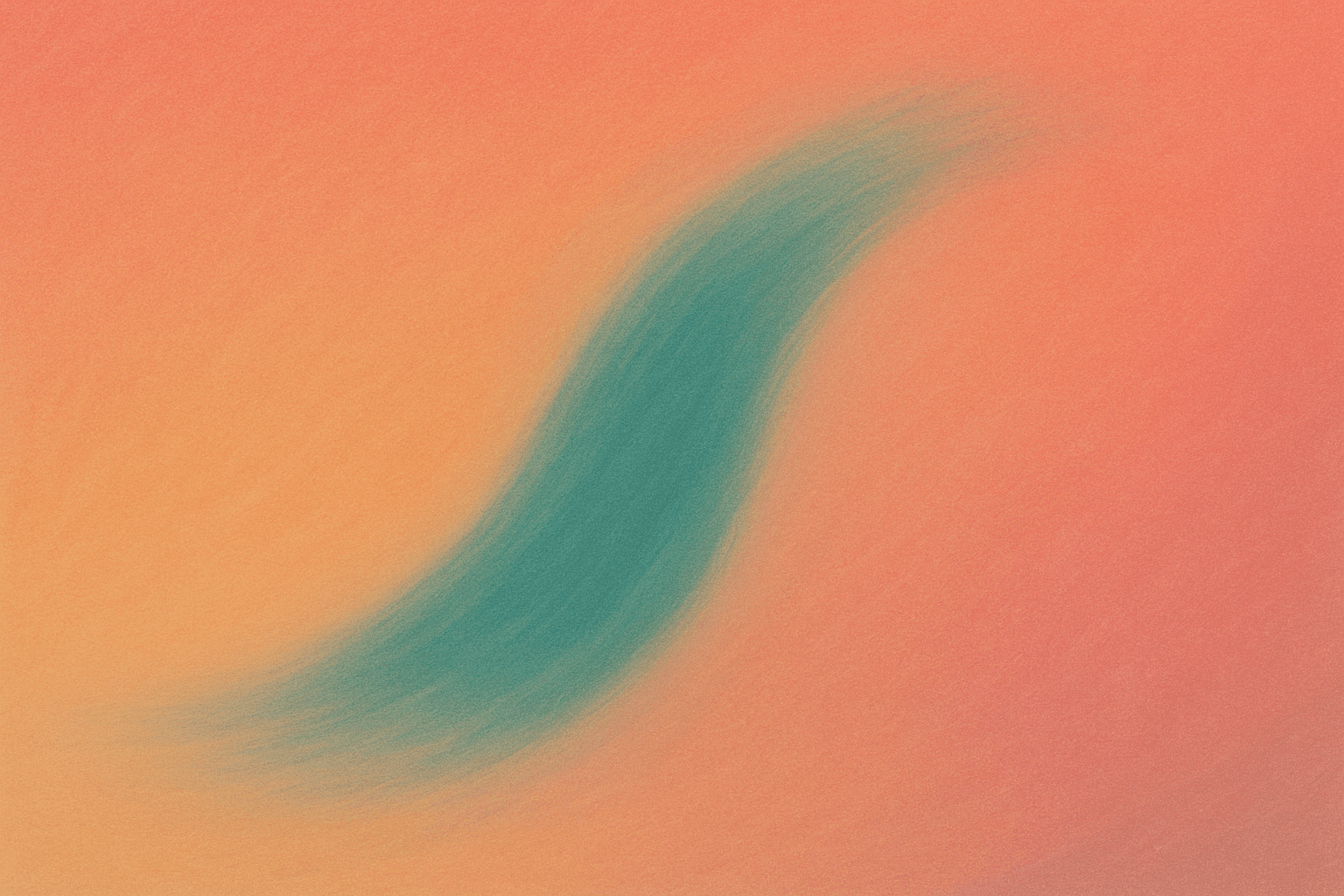
Building a free AI app is now possible for anyone, regardless of programming skill, thanks to the rise of no-code platforms that have democratized AI app development.
With the right platform and approach, you can transform your ideas into functional AI-powered applications without writing a single line of code.
1. Define Your App's Purpose
Start by clearly defining what your app will accomplish:
Identify the Problem: Determine whether your app will automate workflows, generate content, analyze data, or provide recommendations. A focused purpose leads to a more effective app.
Target Audience: Consider who will use your app and what specific value it will deliver to them. This will guide your design decisions.
2. Choose a No-Code AI App Builder
Selecting the right platform is crucial for your success:
Platform Selection: Look for a platform offering free access, intuitive design, and robust AI integration. Leading options include Wordware.ai, Create.xyz, and Appy Pie.
Evaluate Features: Compare platforms based on their capabilities for your specific needs, considering factors like ease of use, available AI models, and deployment options.

3. Design Your Workflow
Map out how your app will function:
Drag-and-Drop or Prompt-Based Building: Use the platform's visual editor or natural language programming to lay out your app's logic and user interface. Platforms like Wordware.ai let you create apps using plain English instructions.
Integrate AI Models: Add AI-powered features like chatbots, summarization, image generation, or speech synthesis using built-in tools and templates available on your chosen platform.
4. Customize and Test
Refine your app to ensure it functions as intended:
Personalize Features: Adjust prompts, workflows, and data sources to fit your specific requirements.
Debug and Iterate: Use built-in debugging tools to test your app and refine its performance. Look for platforms with intuitive debugging interfaces that make it easy to identify and fix issues.
5. Deploy and Share
Make your app available to users:
One-Click Deployment: Publish your app instantly as a web app or API, making it accessible to users or integrating it into other systems. The best platforms offer simple deployment options without technical complexity.
Iterate Quickly: Update your app on the fly without complex redeployment processes, allowing you to continuously improve based on user feedback.
Why Wordware.ai Stands Out

Among the available options, Wordware.ai offers several unique advantages:
True No-Code, Natural Language Programming
Build with plain English instructions (no coding required)
Lower barrier to entry for beginners, domain experts, and non-technical users
Advanced Technical Capabilities
Supports loops, branching, and advanced logic for complex workflows
Seamlessly combines text, images, audio, and video in your AI workflows
Allows live code execution and API integrations for power users
Prebuilt Tools and Templates
Access a library of templates for common AI tasks, deploying apps up to 20x faster than traditional methods
Convert your app into an API or web service with one click
Collaboration and Community
Built-in tools support real-time teamwork, version control, and easy sharing
Fork and customize community-created "WordApps" to jumpstart your own projects
Debugging and Iteration
Notion-like interface and step-by-step debugging make it easy to identify and fix issues
Quickly refine your app's behavior by tweaking prompts and logic without developer intervention
Getting Started Today
Building a free AI app is now within everyone's reach. By following these steps and choosing the right platform, you can bring your AI app vision to life quickly and efficiently. Whether you're a beginner with a great idea or a developer seeking rapid prototyping, no-code AI platforms provide the tools you need to build, test, and launch sophisticated applications without the traditional barriers to entry.
Want to turn your AI app idea into reality without the technical headaches?
Try Wordware for free and start building powerful AI applications today using nothing but plain English. No coding skills required. Just describe what you want your app to do, and Wordware handles the complex technical parts. Transform your workflow, automate repetitive tasks, or create something entirely new, all while focusing on your ideas rather than programming syntax.